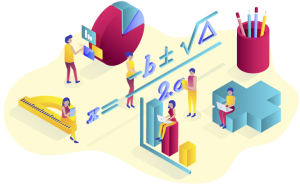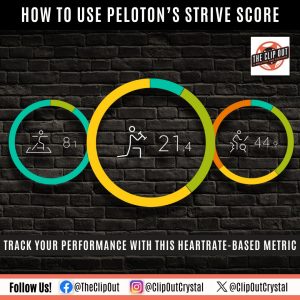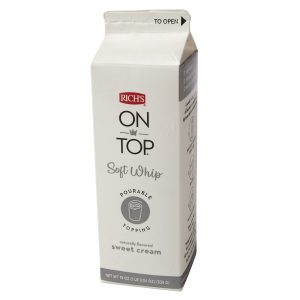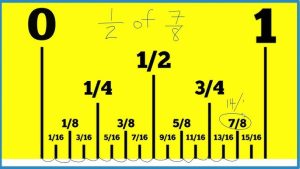10 Essential Instagram Tools Every Beginner Should Know About
Start-up Instagrammers may feel overwhelmed by the quantity of tasks. Considerations include providing compelling content, expanding followers, and increasing interaction. These activities may be simplified with many Instagram tools, which can boost your Instagram game.
This post will show you 10 important Instagram tools that every new user should know about. These tools are made to help you make content, get people to interact with it, plan posts, and grow your account as a whole.
How Instagram Tools Help You Grow Your Account
There are tools on Instagram that can make it easier and faster to grow your account. You can save time, improve your content, plan posts, keep track of performance, and engage your audience more effectively by using these tools. They give you tips based on data and let you tweak your plan to get better results. Getting more Instagram followers and more engagement is possible if you use the right tools, no matter what kind of content maker, influencer, or marketer you are.
We’ll show you some of the best Instagram tools for beginners in the following parts, with a focus on those that can help you with content creation, scheduling, and audience engagement.
1. Canva: A Must-Have for Content Creation
Creating high-quality, eye-catching content is essential to standing out on Instagram, and Canva is one of the best Instagram tools for beginners to achieve this. With its easy-to-use interface, Canva lets you create stunning graphics, posts, and stories—no design experience necessary.
Whether you’re creating promotional posts, infographics, or video content, Canva offers thousands of templates that can be customized to fit your brand’s style. This tool makes content creation simple and fast, helping you maintain a visually appealing Instagram feed without spending hours designing.
2. Buffer: For Efficient Scheduling
Consistency is key when it comes to growing your Instagram, but manually posting every day can be time-consuming. That’s where Buffer comes in. This tool allows you to schedule your posts ahead of time, so you don’t have to worry about posting manually at peak hours.
Buffer also gives you insights into how your posts are performing, helping you optimize your content strategy based on real-time data. For beginners, Buffer is a great Instagram tool for making sure you’re posting regularly without the hassle.
3. Later: Perfect for Visual Planning
Instagram is a highly visual platform, and keeping your feed cohesive is essential for attracting followers. Later is a fantastic tool for visually planning your Instagram content. It lets you drag and drop images to see how they will look together before posting, ensuring your feed looks aesthetically pleasing.
Later also provides scheduling features, making it easy to plan and post your content in advance. It’s a must-have for beginners who want to maintain a consistent and well-curated Instagram feed.
4. Hootsuite: Manage Multiple Social Media Accounts
If you’re managing multiple social media accounts or even several Instagram profiles, Hootsuite is one of the best tools for handling everything in one place. Hootsuite allows you to schedule posts, track engagement, and analyze performance across all your social media platforms, including Instagram.
For those managing multiple accounts or using Instagram for business, Hootsuite simplifies your workflow and helps you stay organized.
5. Iconosquare: Detailed Analytics and Insights
Understanding your Instagram performance is essential to growing your account, and Iconosquare helps you do just that. This Instagram tool provides in-depth analytics and insights, allowing you to track follower growth, engagement rates, and post performance.
Iconosquare’s analytics give you the data needed to make informed decisions about your content strategy. By using this tool, you can identify what works best for your audience and optimize your posts for higher engagement.
6. Grammarly: Boost Your Captions
The power of a well-written caption should never be underestimated. If you’re not confident in your writing skills, Grammarly is a great tool to help ensure your captions are clear, engaging, and error-free.
Grammarly checks your writing for spelling, grammar, and punctuation mistakes, allowing you to present a professional and polished image on Instagram. For beginners, using Grammarly can improve your captions and ensure you’re communicating effectively with your audience.
7. Unfold: Create Beautiful Stories
Instagram Stories are a fantastic way to engage with your audience, but they need to look visually appealing to catch people’s attention. Unfold is a user-friendly app that allows you to create stunning Instagram Stories with ease.
With a variety of templates, fonts, and creative tools, Unfold helps you craft beautiful stories that enhance your brand’s visual identity. Whether you’re sharing behind-the-scenes content or promoting new posts, Unfold ensures your Stories always look professional and captivating.
8. Sprout Social: Advanced Analytics and Engagement Tools
For those who want to take their Instagram strategy to the next level, Sprout Social is a powerful tool for analytics and engagement. Sprout Social offers advanced features like post-scheduling, performance tracking, and community management tools.
It’s particularly useful for influencers and businesses who want to engage with their followers and respond to comments or direct messages from a single dashboard. Sprout Social makes managing your Instagram community more efficient and helps you build stronger relationships with your audience.
9. Hashtagify: Find the Best Hashtags for Your Posts
Hashtags play a significant role in getting your posts discovered by a wider audience. Hashtagify helps you find the most relevant and trending hashtags for your Instagram posts.
By inputting a keyword related to your content, Hashtagify generates a list of popular hashtags that can help increase your reach and engagement. It’s an essential tool for growing your Instagram account, as using the right hashtags can significantly boost the visibility of your posts.
10. Grum: Comprehensive Tools to Enhance Your Instagram Presence
Along with the tools already stated, Grum is a great resource that gives you access to over 20 free Instagram tools that will help you improve your account. You can take your Instagram marketing to the next level with Grum. It has everything you need.
Grum’s set of tools includes an Instagram bio generator, an Instagram caption generator, an Instagram hashtag generator, and even an AI art generator to help people make their own content. It also has useful tools, like a shadow ban checker and a fake friends checker, that can help you keep your account real and spam-free. Grum also has useful tools like an engagement rate calculator and an ad cost calculator that can help you track and improve your work.
If you’re having trouble coming up with Instagram usernames or content ideas, Grum has tools that can help you make both. You can also get music for your posts that doesn’t cost anything to use. This will make your content more interesting and professional.
Grum is a great tool for Instagram beginners who want to improve their content creation, engagement, and general Instagram marketing strategy. All of these resources are available for free.
Wrapping It Up
These 10 must-have Instagram tools will change everything for new users who want to grow their accounts, make more interesting content, and become more visible on Instagram. These tools have everything you need to organize your Instagram approach. You can use Canva to make beautiful pictures, Buffer to schedule posts, and Grum to improve your Instagram profile.
Using the right tools will save you time, improve your content, and help you connect with your audience more effectively, whether you’re new to Instagram or want to take it to the next level. The best part is that many of these tools have free versions, so you can start making your Instagram account better without spending a lot of money.
Are you ready to use these tools to improve your Instagram account?